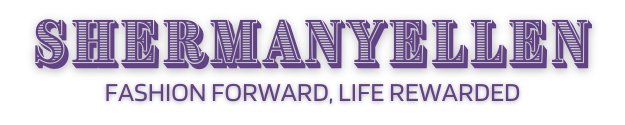As an Amazon Associate, I earn from qualifying purchases

Digital scales are a common tool used in households and businesses for measuring weight accurately. However, it is not uncommon to find that different digital scales give different readings for the same object or person. This could be frustrating and confusing, mainly when stressful to track weight loss or gain.
In this blog post, we will explore the reasons why digital scales give different readings and provide some tips on how to ensure accurate measurements.
Calibration
Calibration refers to the process of setting the scale to accurately measure weight. Over time, digital scales can become uncalibrated, resulting in inaccurate readings.
This can be due to various factors such as temperature changes, normal wear and tear, or even accidental bumps or drops. It is important to regularly calibrate your digital scale to ensure accurate measurements.
Uneven Surfaces or Item Placement

Can also affect the readings of digital scales. When using a scale, it is important to place it on a level and stable surface. Uneven surfaces can cause the scale to tilt and give inaccurate measurements.
Additionally, the placement of the item being weighed can also impact the readings. For example, if an item is not placed in the center of the scale or if it is placed at an angle, it can affect the accuracy of the measurement.
To ensure accurate readings, make sure the scale is placed on a flat and stable surface and that the item being weighed is positioned correctly. It is also important to avoid placing any objects or debris on the scale while weighing, as this can also affect the readings.
Regular maintenance and proper handling of your digital scale can help ensure accurate measurements and reliable results.
Damage
To prevent damage and ensure accurate readings, it is essential to handle the scale with care. Avoid placing any objects or debris on the scale while weighing, as this can also affect the readings. Regular maintenance, such as cleaning the scale and calibrating it if necessary, can help ensure accurate measurements and reliable results.
By following these guidelines and taking proper care of your digital scale, you can minimize the risk of damage and ensure accurate measurements for all your weighing needs.
Low Batteries
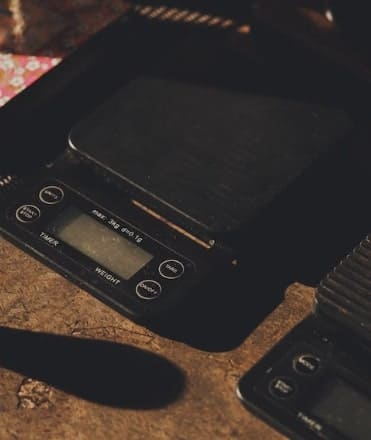
Can have a significant impact on the functionality and accuracy of your electronic devices. When your battery is running low, it is important to take appropriate measures to avoid any potential damage.
One of the first steps you can take is to ensure that you have spare batteries readily available. This will allow you to quickly replace the depleted batteries and continue using your device without interruption.
Another way to prevent damage is to regularly check the battery levels of your devices and recharge them as needed. This will help to prolong the lifespan of the batteries and ensure that your devices are always ready for use.
Additionally, it is important to handle your devices with care and avoid exposing them to extreme temperatures or moisture, as these conditions can further drain the battery and potentially cause damage.
By taking these precautionary measures and being mindful of the battery life of your devices, you can avoid potential damage and ensure optimal performance.
Dirt or Dust
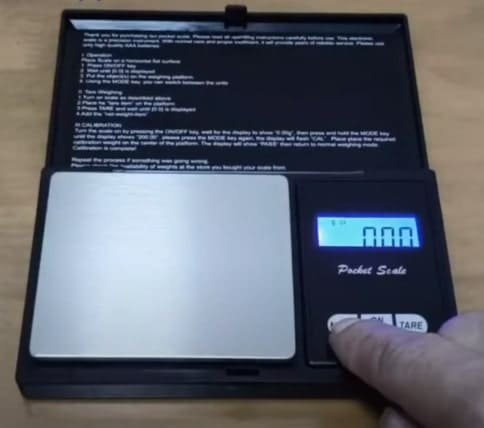
It can not only affect the overall performance of the device but also pose a risk of long-term damage. As such, it is crucial to implement suitable measures to hinder the accumulation of dirt and dust on your devices.
One way to do this is by regularly cleaning and maintaining your devices. Use soft, lint-free cloths or brushes to gently remove any dirt or dust particles from the surface of your devices.
Refrain from employing abrasive materials or harsh chemicals, as they have the potential to cause harm to both the surface and internal constituent of your devices.
Another effective method to prevent dirt and dust accumulation is by using air filters or covers for your devices. These filters can help to trap dust particles and prevent them from entering your devices.
Additionally, consider investing in air purifiers or humidifiers to improve the air quality in your surroundings and reduce the amount of dust in the air. By implementing these preventive measures, you can ensure that your devices remain in optimal condition and prolong their lifespan.
Vibrations

This is important to take steps to protect your devices from vibrations to ensure their proper functioning. One of the main causes of vibrations is improper handling or placement of the devices. Steer clear of dropping or subjecting your devices to impact, as such actions may result in the loosening or damage of internal components.
When using your devices, make sure to place them on stable surfaces to minimize vibrations. Another potential source of vibrations is nearby machinery or equipment. If you work in an environment with heavy machinery or equipment, it is important to keep your devices away from these sources of vibration.
These can be particularly useful if you need to mount your devices in vehicles or other moving objects. Regular maintenance and inspections are also important to detect and address any issues related to vibrations.
If you notice any unusual noises or vibrations during use, it is best to consult a professional technician or the manufacturer for further assistance. By taking proactive measures and being mindful of potential sources of vibrations, you can help protect your devices and ensure their optimal performance and lifespan.
Frequency Interference
There are several reasons why digital scales may give different readings.
As an Amazon Associate, I earn from qualifying purchases